作成日:2021/04/16 更新日:2022/11/17
#4 Sassを使ってCSSを効率的に記述する
SassはCSSを便利に書く方法です。
Sassを使うとCSSを記述する際に変数や関数が使えるようになり、シンプルで効率的に記述することが可能になります。 Sassには「Sass(.sass)」や「Scss(.scss)」「Less(.less)」といった記法がありますが、 ここではScssを使って説明いたします。また、Scss記法で記述したとしても最終的にCSSファイルとして書き出したいために コンパイル(変換)という作業が必要となります。 コンパイルする方法はアプリやテキストエディタなどで簡単にできます。
また、scssファイルはcssフォルダと別に、scssフォルダを作りそのなかで管理しましょう。
階層イメージ
├── css
│ ├── reset.css
│ └── style.css
├── images
├── index.html
└── scss
└── style.scss
例)scssでの記述の仕方
/* style.scss */
.main{
width:90vw;
&__text{ /* 子要素名を`&`でつなぐとその親要素の`.main`の文字が貼付けされ、.main__text となります。 */
text-align:center;
&--sub{
font-size:0.8em;
}
}
&__image{
margin:0 auto;
}
&:hover{
background:none;
}
.list{ /* &でつながないと半角スペースが入ります */
margin:1px;
}
}
親要素のセレクタ名が変更になったときも保守しやすいですし、なにより親セレクタを探しだせば子要素の見通しが良くなるので作業が早くなります。
↓
cssフォルダにcssファイルとしてコンパイル(変換)されるとこのようになります
/* style.css */
.main{
width:90vw;
}
.main__text{
text-align:center;
}
.main__text--sub{
font-size:0.8em;
}
.main__image{
margin:0 auto;
}
.main:hover{
background:none;
}
.main .list{
margin:1px;
}
Visual Studio CodeでSCSSをコンパイル(変換)する設定
Visual Studio Code(VS code)を使えば簡単にSCSSのコンパイルとファイル管理が簡単に行なえます。インストールとセッティングの手順
○ VS codeを起動して、左のアイコンの「機能拡張」をクリックし、検索窓に「Live Sass Compile」と入力。
出てきたらインストールボタンをクリック。

「拡張機能の設定」をクリックすると設定ウィンドウが開きます。

formats部分を以下のように変更します。
{
"liveSassCompile.settings.formats": [
{
"format": "nested",
"extensionName": ".css", /* 拡張子cssファイルをコンパイルする */
"savePath": "~/../css" /* scssフォルダと同階層にある、cssフォルダに入れる場合 */
}
],
}
"savePath"は/css/と書かれているサイトがありますが、この場合rootに書き出されてしまうので、プロジェクトファイルを使っている場合は、 ファイルパスを自分の環境に変えましょう。
.classname{
color:#F00;
font-size:2em;
span{
padding:3px;
}
}
/* expandedに設定したときの出力 */
.classname {
color: #F00;
font-size: 2em;
}
.classname span {
padding: 3px;
}
/* nestedに設定したときの出力 */
.classname {
color: #F00;
font-size: 2em; }
.classname span {
padding: 3px; }
/* compactに設定したときの出力 */
.classname { color: #F00; font-size: 2em; }
.classname span { padding: 3px; }
/* compressedに設定したときの出力 */
.classname{color:#F00;font-size:2em}.classname span{padding:3px}
nested: 改行を詰めたcss
compact: セレクタごとの波括弧が1行になる。改行が入る
compressed: どこにも改行がない形式、で出力されます。
もう少し細かい設定もしていきます。
{
"liveSassCompile.settings.generateMap": false,
}
{
"liveSassCompile.settings.showOutputWindow": false,
}
{
"liveSassCompile.settings.formats": [
{
"format": "nested", /* compact、compressedなどがあります */
"extensionName": ".css",
"savePath": "~/../css" /* 保存先のフォルダを指定します */
}
],
"liveSassCompile.settings.generateMap": false,
"liveSassCompile.settings.showOutputWindow": false,
その他設定...,
}
画面下に表示される「Watch Sass」をクリックすると、scssファイルを保存すると同時にコンパイルし、cssファイルが生成されます。

押し忘れに注意です!
#5 SCSSの使い方
SCSSでは、変数と関数を使えるようになり非常に便利です。変数を使う
変数に色や数値の情報を入れておき、 各プロパティの値の部分に変数名で指定することで使えるようになります。変数に代入している値を変えるだけで、変数を使っているすべての箇所が変わるので便利です。
/* 変数の設定 */
$colorA:#f3bebe; /* 文字列の頭に`$`をつけると変数の扱いになる */
$sizeB:12px;
.bg{
background-color: $colorA;
}
.area{
font-size: $sizeB;
background-color: $colorA;
}
.navi{
font-size: $sizeB;
}
.bg {
background-color: #f3bebe; } /* $colorAに設定していた`#f3bebe`が挿入される */
.area {
font-size: 12px;
background-color: #f3bebe; }
.navi {
font-size: 12px; }
関数を使う
関数は自分で作る独自関数と、あらかじめ作られているネイティブな(ビルトインされた)関数の2種類があります。関数は値の場所に入れることで意図した値を挿入できるようにします。
Sassのネイティブ関数
@function 関数名($引数) {
@return 戻り値;
}
@return 戻り値;
}
/*独自関数を作る*/
@function Round-pixel($i) {
@return round($i)+px; /*ネイティブのround関数 = 小数点の四捨五入*/
}
/*使い方*/
.selector{
width: Round-pixel(123.656);
}
.selector {
width: 124px; }
マップを使ったメディアクエリの設定
SCSSでメディアクエリを使うときに便利になる書き方です。今度コーディングするときにこちらを使ってみましょう。ちょっと読み解くまで時間がかかると思うのですが、完全に理解しなくても良いので、コピーして使ってみてください。
ブレイクポイントは、マップ機能を使って$breakpoints変数に入れています。
$map: (
key: value // キーに`key`、値に`value`を設定
);
key: value // キーに`key`、値に`value`を設定
);
必要に応じて増やしたり、いらないものは削除して構いません。 ただ$bp1と$bp2用に最低でも2つのブレイクポイントは登録しておきましょう。 ※keyの名称に特にルールはないので何にしても構いません。
/* マップ $map:(key: value) 各幅の値を登録しておく */
$breakpoints: (
'sm': 340,
'md': 768,
'lg': 1024,
'xl': 1230,
'xxl': 2000,
) !default; /* $breakpointsがココより以前に設定されている場合は上書きしないという設定 */
/* @mixin mixin名(引数) -> @include mixin名(***) という形でどこでも使えるようになる */
@mixin mq($mq, $bp1:lg, $bp2:lg) { /* $引数名:初期値 */
/* 引数の幅の数値 */
$w1 : map-get($breakpoints, $bp1); /* map-get() -> $breakpointsから値の数値を取得。例ではlgなので`1024`が`$w1`に入る */
$w2 : map-get($breakpoints, $bp2);
/* 出力する文字列の設定 */
$min1 : 'min-width: #{ ($w1+1) }px'; /* #{ } -> 処理の途中で変数を使う場合 */
$max1 : 'max-width: #{ ($w1) }px';
$min2 : 'min-width: #{ ($w1+1) }px';
$max2 : 'max-width: #{ ($w2) }px';
/* 内容によって書き出す内容を条件分岐する */
@if $mq == min { /* もし第一引数が`min`だったら */
@media screen and ($min1) {
@content; /* @includeしたとき、他のブロックと同様に中括弧を使用して渡されます */
}
}
@else if $mq == max { /* もし第一引数が`max`だったら */
@media screen and ($max1) {
@content;
}
}
@else if $mq == min-max { /* もし第一引数が`min-max`だったら */
@media screen and ($min2) and ($max2) {
@content;
}
}
}
ちなみにmixin名のmqはmedia queryの略です。
//関数設定
@mixin mixin名($引数1, $引数2:初期値){
/* 設定 */
}
//使うとき
セレクタ名{
@include mixin名(引数1, 引数2の値);
}
以下のように使います。
#contents_wrap{
margin: 0 auto;
padding:5px;
@include mq('max', 'md'){ /* @include mixin名(***){} 最大769pxまで */
width:800px;
padding:8px;
position:relative;
border: 1px solid #F00;
}
@include mq('min-max', 'md', 'xl'){ /* 最小770px以上、最大1,230pxまで */
width:95vw;
border: 1px solid #00F;
}
@include mq('min', 'xl'){ /* 最小1,231px以上 */
width:1200px;
padding:10px;
position:relative;
border: 1px solid #FF0;
}
}
#contents_wrap {
margin: 0 auto;
padding: 5px; }
@media screen and (max-width: 768px) { /* @include v.mq()で出力される */
#contents_wrap { /* @contentでコンテンツブロックが出力される */
width: 800px;
padding: 8px;
position: relative;
border: 1px solid #F00;
}
}
@media screen and (min-width: 769px) and (max-width: 1230px) {
#contents_wrap {
width: 95vw;
border: 1px solid #00F; } }
@media screen and (min-width: 1231px) {
#contents_wrap {
width: 1200px;
padding: 10px;
position: relative;
border: 1px solid #FF0; } }
以前作ったレスポンシブサイトをscss化してみよう。
ここでは早速ブレイクポイントや色を変数で指定してみます。 ただ、この変数を記述したファイルは別のファイルで管理したいため _variables.scss (variable = 変数)という名前で保存し、 style.scssでそのファイルをインポートさせて使います。
- @import 'variables';
+ @use 'variables' as v; /* 名前空間を「v」とします */
selector{
- color: $mainColor;
+ color: v.$mainColor;
- @include mq('min', 'xl'){
+ @include v.mq('min', 'xl'){
}
必ず文章の最初に記述します。
@useのあとのファイル名は、ファイル名先頭のアンダーバーと拡張子(.scss)は省略できます。
@importとの違いは、変数や関数を使うところでvariables.$mainColorのように、変数や関数の前にドットでつないでファイル名を記述します。as vとしてつけた名前を使うことも可能です。
@use 'variables' as *;
selector{
color: $mainColor;
}
この2つのファイルはscssフォルダに入れておきます。
ファイル構成は以下のとおりです。
├── css
│ ├── reset.css
│ └── style.css
├── images
├── index.html
└── scss
├── _variables.scss
└── style.scss
課題1
基礎1 #7 レスポンシブコーディングでサイト制作① で作成したレスポンシブデザインのcssをscss化してみましょう。
_variables.scss
style.scss
/* _variables.scss */
$breakpoints: (
'sm': 340,
'md': 768,
'lg': 1215,
) !default;
@mixin mq($mq, $bp1:lg, $bp2:lg){
$w1 : map-get($breakpoints, $bp1);
$w2 : map-get($breakpoints, $bp2);
$min1 : 'min-width: #{($w1+1)}px';
$max1 : 'max-width: #{($w1)}px';
$min2 : 'min-width: #{($w1+1)}px';
$max2 : 'max-width: #{($w2)}px';
@if $mq == min {
@media screen and ($min1) {
@content;
}
}
@else if $mq == max {
@media screen and ($max1) {
@content;
}
}
@else if $mq == min-max {
@media screen and ($min2) and ($max2) {
@content;
}
}
}
$mainColor:#7BC2BA;
style.scss
/* style.scss */
@charset "utf-8";
@use 'variables' as v;
body {
font:normal 16px/1.8em Arial,Helvetica,sans-serif;;
color: v.$mainColor;
}
a {
text-decoration: none;
}
.btn a,
input[type="submit"]{
display:inline-block;
margin:0 auto;
padding:10px 0;
width:130px;
cursor:pointer;
font-size:1.3em;
color:#58847F;
text-align:center;
border: 10px solid #58847F;
background-color:transparent;
}
/* ===========================
header
=========================== */
header {
border-top:20px solid v.$mainColor;
/* widthをpx指定している部分がレスポンシブ化のポイントになります */
.header__contents{
width:1200px;
margin:43px auto 88px;
display:flex;
justify-content:center;
@include v.mq('max','md'){
display:block;
margin-top:240px;
position:relative;
}
@include v.mq('max','lg'){
width:100%;
}
&--text{
align-self:flex-end;
margin:0 30px;
width:25%;
border-top:1px solid v.$mainColor;
border-bottom:1px solid v.$mainColor;
@include v.mq('max','md'){
margin:0 auto;
width:90%;
}
}
.text-right{
text-align:right;
@include v.mq('max','md'){
text-align:left;
border-bottom:none;
}
}
&--logo{
text-align:center;
@include v.mq('max','md'){
position: absolute;
top:-228px;
left: 0;
right: 0;
margin: auto;
}
&-mark{
margin-bottom:20px;
}
}
}
.header__image{
position:relative;
height:600px;
background:v.$mainColor url('../images/bg_header.jpg')no-repeat right center / cover;
@include v.mq('max','md'){
position:relative;
height:40vh;
background:v.$mainColor url('../images/bg_header.jpg')no-repeat right center / cover;
}
img{
position:absolute;
top:-60px;
right:5vw;
}
}
}
/* ===========================
nav
=========================== */
nav {
background-color:v.$mainColor;
ul{
width:1200px;
margin:0 auto;
display:flex;
justify-content: space-around;
@include v.mq('max','md'){
flex-wrap:wrap;
}
@include v.mq('max','lg'){
width:100%;
}
li{
width:120px;
height:60px;
@include v.mq('max','md'){
margin:6px 0;
}
a{
display:flex;
justify-content: center;
align-items: center;
height:100%;
color:#fff;
@include v.mq('max','md'){
border:1px solid #fff;
}
}
}
}
}
/* ===========================
footer
=========================== */
footer {
text-align:center;
.footer {
color:#fff;
padding:60px 0 70px;
background-color:v.$mainColor;
h2{
font-size:50px;
margin:30px auto 80px;
@include v.mq('max','md'){
font-size:2em;
}
}
&__image{
width:100%;
height:600px;
background:v.$mainColor url('../images/bg_footer.jpg')no-repeat center center / cover;
@include v.mq('max','md'){
height:40vh;
}
}
&__column{
width:1200px;
display:flex;
margin:40px auto 100px;
@include v.mq('max','md'){
display:block;
}
@include v.mq('max','lg'){
width:100%;
}
&--form{
flex:1;
width:60%;
@include v.mq('max','md'){
flex:1;
width:100%;
}
form{
width:60%;
margin:10px auto 0;
display:flex;
flex-direction:column;
text-align:left;
@include v.mq('max','md'){
width:80%;
}
p{
font-size:0.9em;
margin-bottom:15px;
}
input[type="text"]{
margin: 0 0 20px 0;
padding:5px 10px;
font-size:1.2em;
border-radius:5px;
border:none;
}
textarea{
margin: 0 0 20px 0;
padding:10px;
height:8em;
font-size:1.3em;
border-radius:5px;
border:none;
}
}
}
&--map {
flex:1;
text-align:left;
width:500px;
height:450px;
@include v.mq('max','lg'){
margin:0 auto;
width:97%;
}
iframe{
width:500px;
height:450px;
@include v.mq('max','md'){
width:90%;
margin:50px auto 0;
text-align:center;
}
@include v.mq('max','lg'){
width:40vw;
height:450px;
}
}
}
}
&__copy{
font-size:0.8em;
padding:20px 0;
color:#aaa;
}
}
}
/* ===========================
コンテンツ
=========================== */
main {
.menu {
width:1200px;
margin:0 auto;
@include v.mq('max','md'){
margin:30px auto 0;
}
@include v.mq('max','lg'){
width:100%;
}
&__content{
display:flex;
text-align:center;
@include v.mq('max','md'){
display:block;
position:relative;
}
&--text{
flex:1;
@include v.mq('max','md'){
position: absolute;
top:30px;
left: 0;
right: 0;
margin: auto;
z-index:99;
}
img{
margin-top:80px;
text-align:center;
}
h1{
margin:20px 0 50px;
font-size:1.3em;
}
p{
width:65%;
margin:0 auto 20px;
}
}
&--image{
flex:1;
height:600px;
@include v.mq('max','md'){
position: relative;
margin-bottom:2px;
&::before{
height:600px;
background-color: rgba(0,0,0,0.6);
position: absolute;
top: 0;
right: 0;
bottom: 0;
left: 0;
content: ' ';
}
}
}
.img-cording{
background:url('../images/menu_cording.jpg')no-repeat center center / cover;
}
.img-design{
background:url('../images/menu_design.jpg')no-repeat center center / cover;
}
}
}
.vision {
position: relative;
@include v.mq('max','md'){
margin-top:50px;
}
&__image{
border-top: 60px solid v.$mainColor;
height:600px;
background:v.$mainColor url('../images/bg_contents.jpg')no-repeat center center / cover;
display:flex;
justify-content: center;
align-items: center;
flex-direction:column;
@include v.mq('max','md'){
font:bold 1.6em/1.9em sans-serif;
}
/*背景画像に黒いカバーをかける方法*/
&::before{
height:600px;
background-color: rgba(0,0,0,0.6);
position: absolute;
top: 60px;
right: 0;
bottom: 0;
left: 0;
content: ' ';
}
h1{
font:bold 31px/2.3em sans-serif;
text-align:center;
color:#fff;
z-index:99;
}
p{
margin-top:75px;
z-index:99;
}
}
&__columun{
width:1200px;
margin:80px auto 150px;
display:flex;
justify-content: space-between;
@include v.mq('max','md'){
width:90%;
margin:10px auto;
display:block;
}
@include v.mq('max','lg'){
width:97%;
}
&--item{
width:30%;
text-align:left;
@include v.mq('max','md'){
width:90%;
margin-top:40px;
text-align:left;
}
&-img{
margin:0 0 50px;
text-align:center;
@include v.mq('max','md'){
margin:0 0 10px;
text-align:center;
}
img{
height:200px;
}
}
}
}
}
}
課題2
基礎1 #8 レスポンシブコーディングでサイト制作② で作成したレスポンシブデザインのcssをscss化してみましょう。
_variables.scss
style.scss
確認用のデータをダウンロードしたい場合はこちらからダンロード
/* _variables.scss */
$breakpoints: (
'sm': 340,
'md': 480, /* ←変更する */
'lg': 980, /* ←変更する */
) !default;
@mixin mq($mq, $bp1:lg, $bp2:lg){
$w1 : map-get($breakpoints, $bp1);
$w2 : map-get($breakpoints, $bp2);
$min1 : 'min-width: #{($w1+1)}px';
$max1 : 'max-width: #{($w1)}px';
$min2 : 'min-width: #{($w1+1)}px';
$max2 : 'max-width: #{($w2)}px';
@if $mq == min {
@media screen and ($min1) {
@content;
}
}
@else if $mq == max {
@media screen and ($max1) {
@content;
}
}
@else if $mq == min-max {
@media screen and ($min2) and ($max2) {
@content;
}
}
}
$mainColor:#7BC2BA;
style.scss
@charset "utf-8";
@use 'variables' as v;
/************************
* 初期設定
************************/
body{
font-weight: 500;
letter-spacing : 0.04em;
-webkit-font-smoothing: antialiased;
word-break: break-word;
box-sizing: border-box;
}
a{
display: block;
text-decoration: none;
}
img{
display: block;
width: 100%;
max-width: 100%;
height: auto;
}
/*******************
* header footer
*******************/
.header{
position: fixed;
top:0;
display: flex;
justify-content: space-between;
align-items: center;
width: 100%;
z-index: 1;
padding: 10px 20px;
background: rgba(0, 0, 0, .6);
@include v.mq('max','md'){
padding: 20px 0 20px;
justify-content: center;
}
&__navi {
display: flex;
li:not(:last-child) {
margin-right: 14px;
}
a {
color: #fff;
font-size: 12px;
}
}
&__sns {
display: flex;
@include v.mq('max','md'){
display: none;
}
li {
width: 45px;
height: 45px;
}
}
}
.logo{
display: flex;
justify-content: center;
align-items: center;
width: 100%;
height: 100vh;
position: relative;
background: url(../img/mv.jpg) center/cover no-repeat;
@include v.mq('max','md'){
height: 467px;
}
h1 {
width: 150px;
}
}
.footer {
background-color: #242424;
&__inner {
width: 80%;
margin: auto;
padding: 50px 0;
&-navi {
display: flex;
justify-content: center;
margin-bottom: 30px;
@include v.mq('max','md'){
display: flex;
flex-direction: column;
align-items: center;
}
li {
margin: 0 10px;
@include v.mq('max','md'){
&:not(:last-child) {
margin-bottom: 10px;
}
}
a {
color: #ffffff;
font-size: 12px;
@include v.mq('max','md'){
padding: 10px 0;
}
}
}
}
&-sns {
border-top: 1px solid #7c7c7c;
display: flex;
justify-content: space-between;
align-items: center;
padding-top: 30px;
ul {
display: flex;
li {
width: 40px;
height: 40px;
}
}
}
}
.copyright {
color: #ffffff;
font-size: 12px;
}
}
/*******************
* philosophy
*******************/
.philosophy {
display: flex;
height: 680px;
background-color: #242424;
@include v.mq('max','md'){
flex-direction: column;
}
&__left,
&__right{
width: 50%;
@include v.mq('max','md'){
width: 100%;
}
}
&__right {
background: url(../img/philosophy_bg.jpg) center/cover no-repeat;
@include v.mq('max','md'){
height: 230px;
}
}
&__left {
display: flex;
justify-content: center;
align-items: center;
padding: 0px 10px;
@include v.mq('max','md'){
padding: 0 20px;
width: 100%;
height: 450px;
}
&-top,
&-bottom {
line-height: 1.6;
}
&-title {
color: #fff;
font-size: 24px;
@include v.mq('max','md'){
text-align: center;
font-size: 16px;
}
}
&-top {
margin-top: 40px;
color: #fff;
@include v.mq('max','md'){
font-size: 12px;
line-height: 1.8;
}
}
&-bottom {
margin-top: 20px;
color: #fff;
@include v.mq('max','md'){
font-size: 12px;
line-height: 1.8;
}
}
}
&__button {
margin-top: 50px;
border: 1px solid #fff;
width: 180px;
@include v.mq('max','md'){
width: 100%;
}
a {
text-align: center;
padding: 16px 0;
font-size: 14px;
color: #fff;
&:hover {
color: #242424;
background: #fff;
}
}
}
}
/*******************
* NEWS
*******************/
.news {
background: #F0F0F0;
padding: 100px 0;
@include v.mq('max','md'){
padding: 50px 0;
}
&__title {
width: 90%;
margin: 0 auto;
font-size: 24px;
@include v.mq('max','md'){
font-size: 16px;
display: flex;
flex-direction: column;
text-align: center;
}
span {
font-size: 16px;
margin-left: 16px;
@include v.mq('max','md'){
font-size: 12px;
margin-top: 10px;
}
}
}
&__list {
width: 90%;
margin: 0 auto;
display: flex;
margin-top: 40px;
@include v.mq('max','md'){
flex-wrap: wrap;
}
li {
width: calc(100% / 4 - 15px);
@include v.mq('max','md'){
width: calc(100% / 2 - 2%);
&:nth-child(odd) {
margin-right: 4%;
}
&:nth-child(n+3) {
margin-top: 24px;
}
}
&:not(:last-child) {
margin-right: 30px;
@include v.mq('max','md'){
margin-right: 0;
}
}
}
&-txt {
margin-top: 10px;
font-size: 14px;
dd {
margin-top: 10px;
}
}
}
&__button {
border: 1px solid #242424;
width: 180px;
margin: 60px auto 0;
@include v.mq('max','md'){
width: 90%;
}
a {
text-align: center;
padding: 16px 0;
font-size: 14px;
color: #242424;
&:hover {
color: #fff;
background: #242424;
}
}
}
}
/*******************
* INSTAGRAM
*******************/
.instagram {
background: #fff;
padding: 100px 0;
@include v.mq('max','md'){
width: 100%;
padding: 50px 0;
}
&__title {
width: 90%;
margin: 0 auto;
font-size: 24px;
@include v.mq('max','md'){
display: flex;
flex-direction: column;
text-align: center;
font-size: 16px;
}
span {
font-size: 16px;
margin-left: 16px;
@include v.mq('max','md'){
margin-top: 10px;
font-size: 12px;
}
}
}
&__list {
width: 90%;
margin: 0 auto;
display: flex;
margin-top: 40px;
@include v.mq('max','md'){
flex-wrap: wrap;
&:nth-child(odd) {
margin-right: 4%;
}
&:nth-child(n+3) {
margin-top: 24px;
}
}
li {
width: calc(100% / 4 - 15px);
@include v.mq('max','md'){
width: calc(100% / 2 - 2%);
}
&:not(:last-child) {
margin-right: 30px;
@include v.mq('max','md'){
margin-right: 0;
}
}
}
}
&__button {
border: 1px solid #242424;
width: 180px;
margin: 60px auto 0;
@include v.mq('max','md'){
width: 90%;
}
a {
text-align: center;
padding: 16px 0;
font-size: 14px;
color: #242424;
&::hover {
color: #fff;
background: #242424;
}
}
}
}
/*******************
* ACCESS
*******************/
.access {
background: #f0f0f0;
padding: 100px 0;
@include v.mq('max','md'){
padding: 50px 0;
}
&__title {
text-align: center;
font-size: 24px;
}
&__map {
margin-top: 50px;
iframe {
width: 100%;
}
}
&__detail {
width: 50%;
margin: 0 auto;
margin: 40px auto 0;
@include v.mq('max','md'){
width: 80%;
}
dl {
display: flex;
@include v.mq('max','md'){
flex-direction: column;
}
&:not(:first-child) {
margin-top: 30px;
@include v.mq('max','md'){
margin-top: 40px;
}
}
dt {
flex: 1;
font-size: 14px;
@include v.mq('max','md'){
font-weight: bold;
font-size: 14px;
margin-bottom: 8px;
}
}
dd {
flex: 2;
font-size: 14px;
div:not(:first-child) {
margin-top: 10px;
}
}
}
}
}
 CRI BOOT CAMP
CRI BOOT CAMP
 入門
入門 基礎
基礎 応用
応用 実践フロントエンド
実践フロントエンド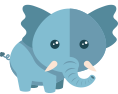 実践バックエンド
実践バックエンド デザイン
デザイン キッズ
キッズ